Connect Marketing Cloud Account to Your Android App
Review the steps to connect your Android app to your Marketing Cloud account in MobilePush documentation.
Required Configuration Data
Locate your app ID, access token, and app endpoint on your app’s administration page in MobilePush Administration.
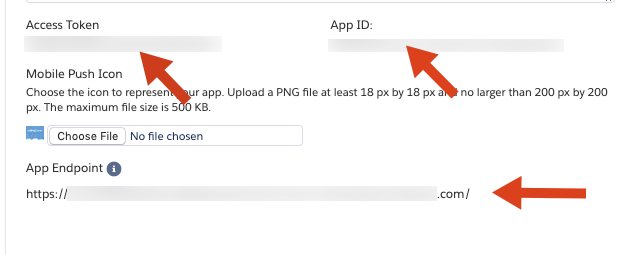
Locate your MID under your app’s name in the Marketing Cloud navigation bar.
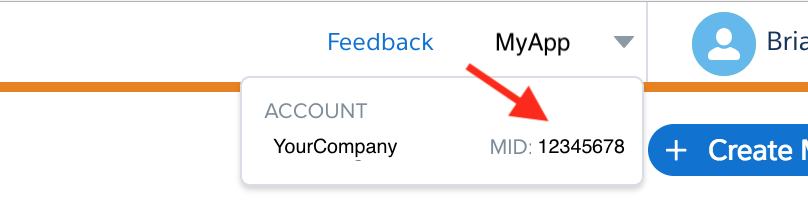
App Endpoint (Tenant-Specific Endpoint)
New implementations: Your app must use your app’s Marketing Cloud app endpoint value as part of the SDK configuration. Pass this value to setMarketingCloudServerUrl() in the MarketingCloudConfig.builder.
Upgrades: If you upgrade to the SDK version released with the April 2019 release or later, update your configuration to include the app endpoint value. App endpoint is required beginning with the April 2019 release. If your app isn’t configured with an app endpoint, the SDK returns an error from the configuration method, and the SDK does not function.
Access Token
Pass this value to setAccessToken() in the MarketingCloudConfig.builder.
App ID
Pass this value to setApplicationId() in the MarketingCloudConfig.builder.